You can display a custom error message instead of detailed error messages. To enable this option, go to Miscellaneous screen -> Error reporting, clear the Show detailed error messages checkbox, and enter the custom message.
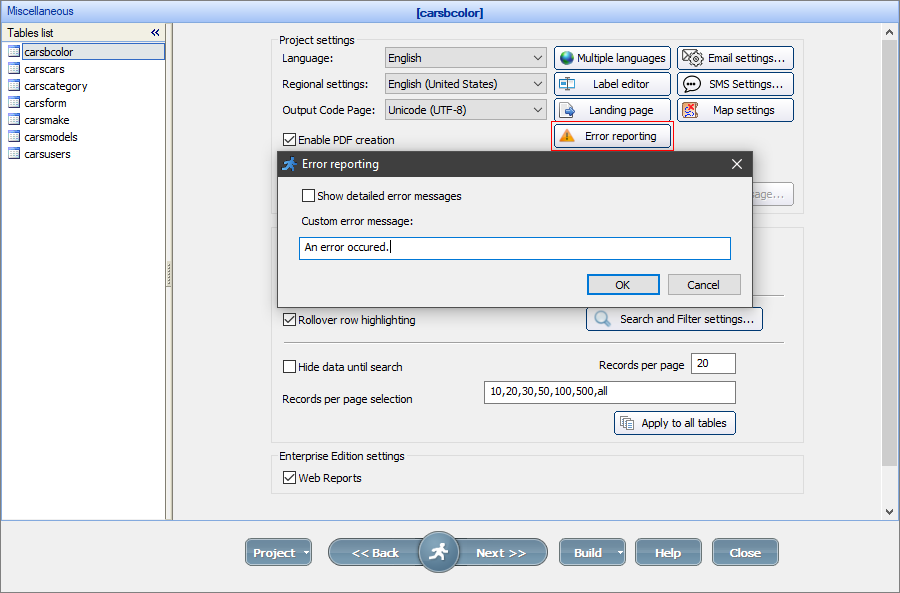
Displaying server errors in AJAX mode
You can view the details of server errors in real time while browsing the generated app. Here is an example.
The Edit page is set to be displayed in a popup. The BeforeEdit event for this page contains an error: division by 0.
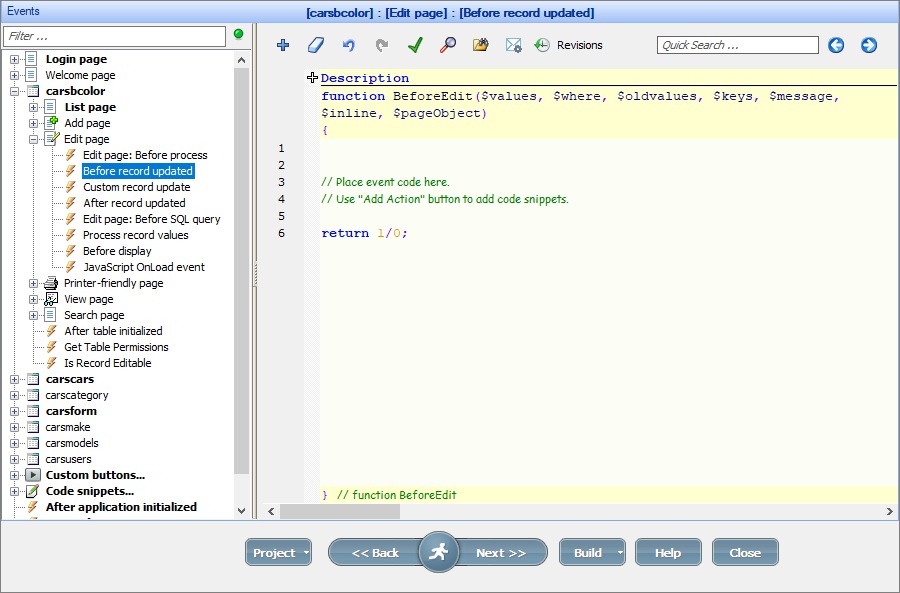
When trying to save the updated record, an 'error occurred' message appears at the top of the page.
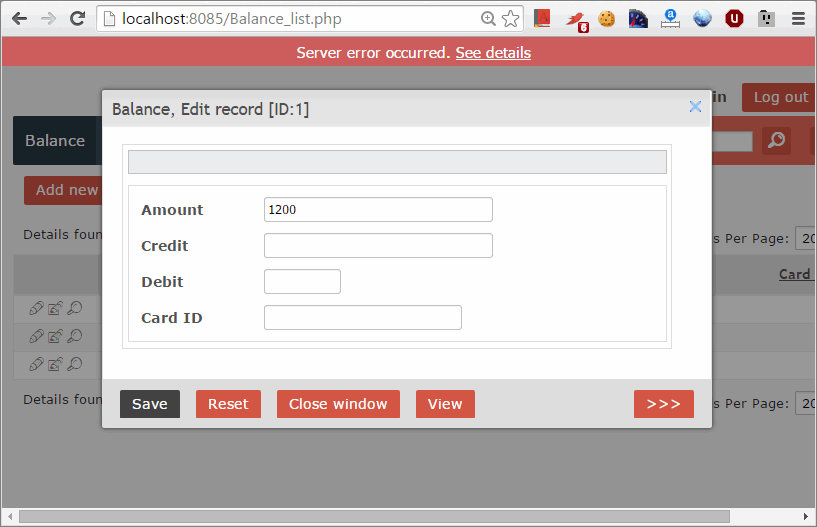
Click See details to view the extended error information.
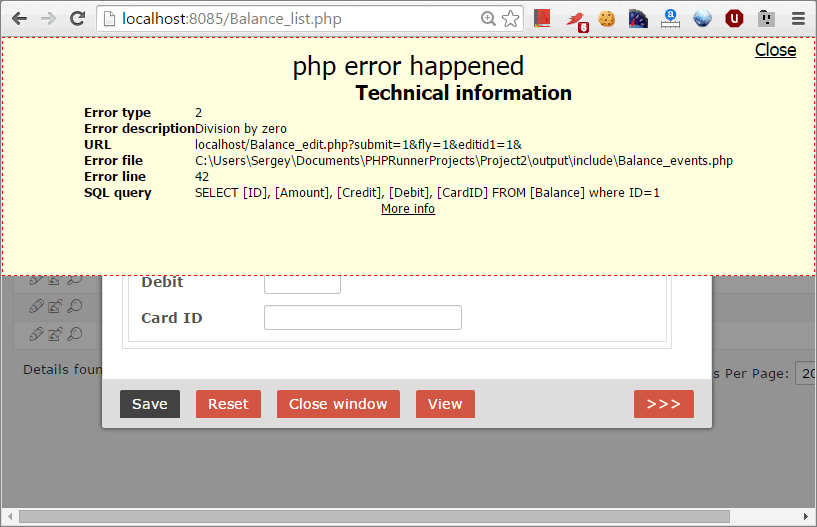
See also: