"Values list" filter type
This filter type displays the filter as a list of values. There are several options available, along with a preview window, that shows how the result might look like.
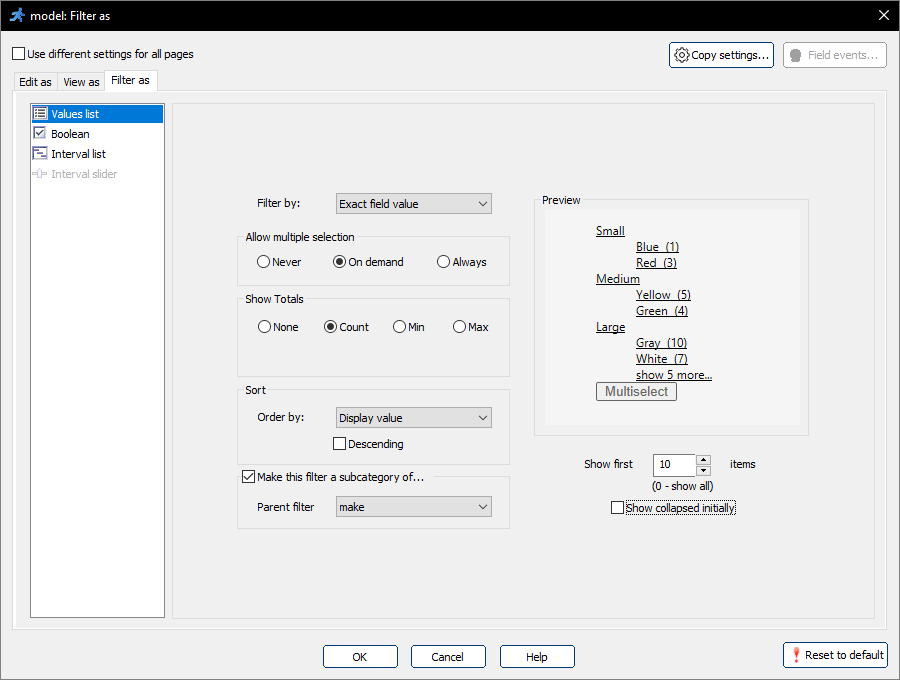
Values list options
•Filter by. This option makes the filter show the exact field value or the first 1-5 initial letters. Useful for grouping the values, when you have a lot of them.
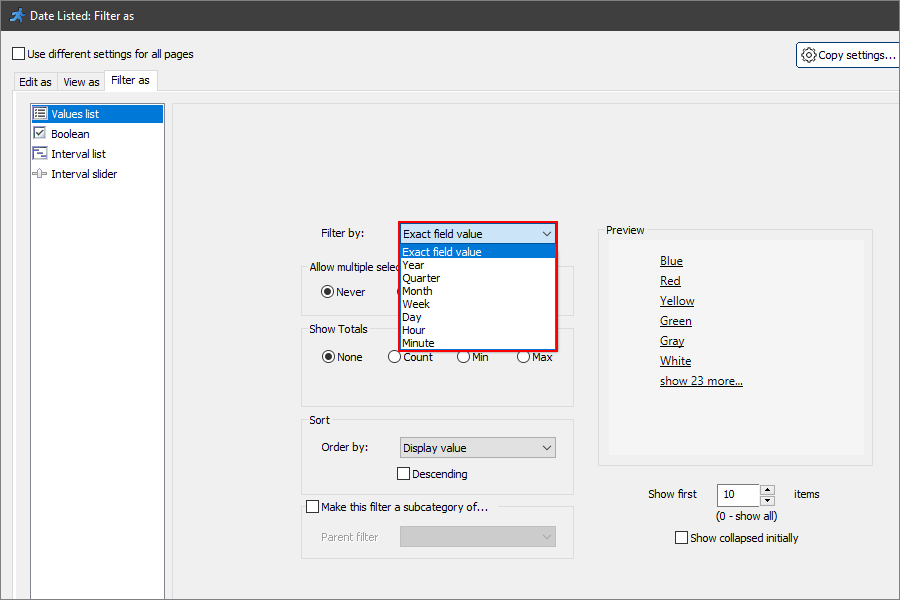
•Allow multiple selection. This option switches between different multiple selection modes. The multiple selection can be always on, off, or turned on by clicking the Multiselect button.
•Show totals. This option can show a total count or a min/max amount of the values of the field you select.
•Sort. This option allows sorting the filter by display value, database value, or totals value.
•Show first N items. This option allows limiting the number of items to show when the filter opens.
•Make this filter a subcategory of. This option allows grouping the values by a parent filter.
•Show collapsed initially. Select this checkbox to make the filter appear collapsed when the user loads the page for the first time.
Examples
1. Allow multiple selection - "Never"; show totals - "None"; show first "5" items.
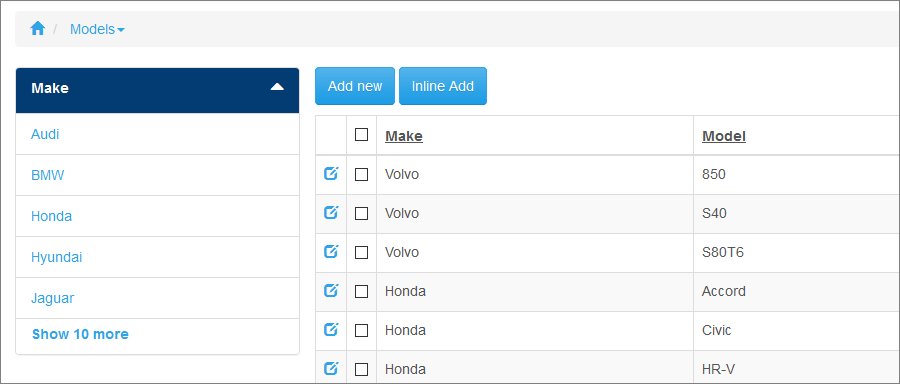
2. Filter "make": allow multiple selection - "Always"; show totals - "Max" (price); show all items. Other filters: show collapsed initially.
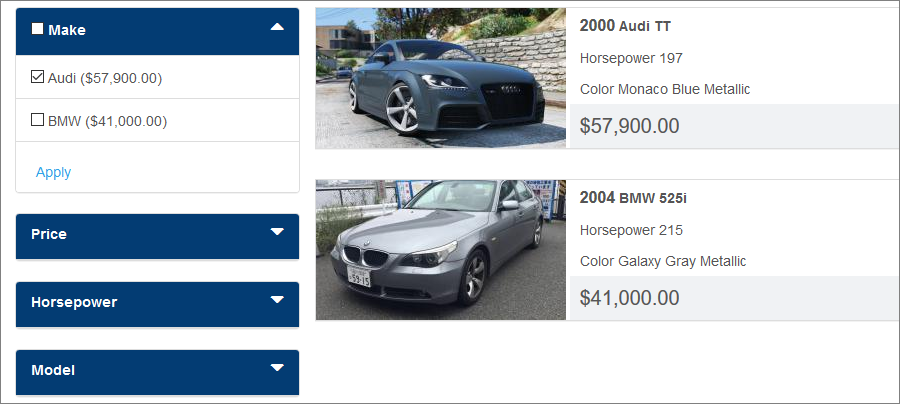
3. Filter "model": allow multiple selection - "On demand"; show totals - "None"; make this filter a subcategory of "make"; show first "3" items.
Filter "make": allow multiple selection - "On demand"; show totals - "Count"; show first "3" items.
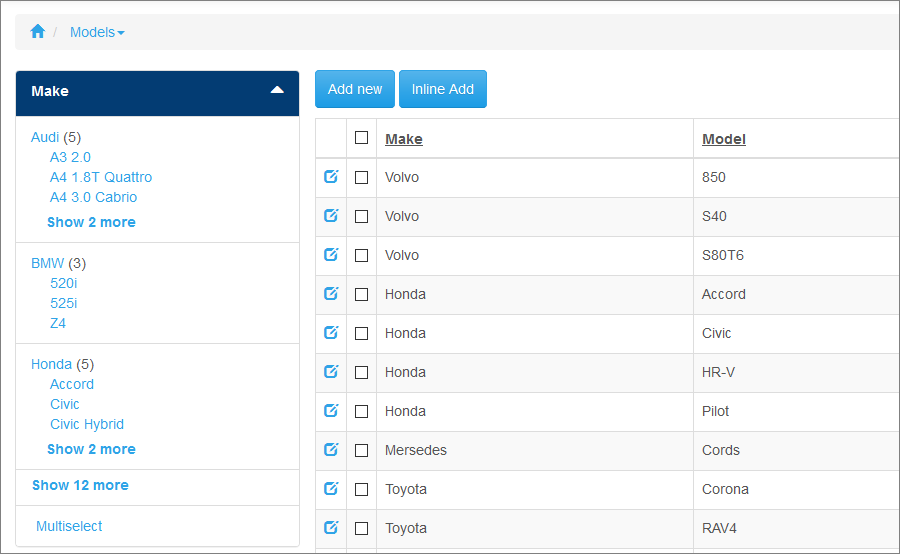
See also: