Select the field that contains the audio titles. Audio titles are displayed instead of the audio file path/URL.
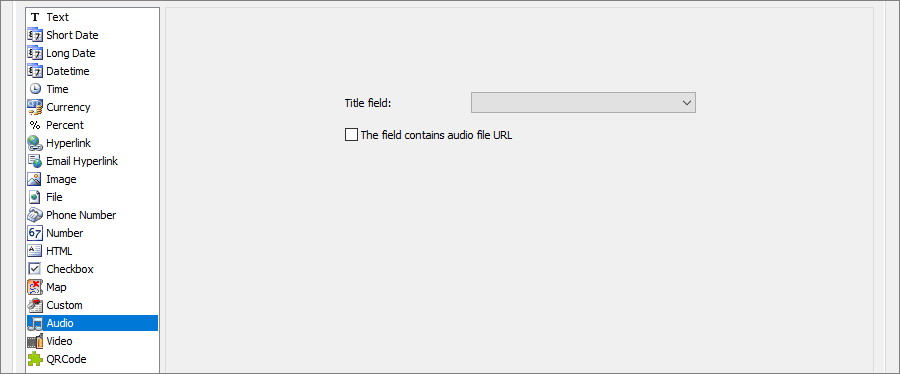
If the selected field contains an audio file URL, select the corresponding checkbox.
The "Edit as" type can be either Text field (enter audio file name there) or File/Image (upload files).
An example of how the audio files appear in the browser:

See also:
•"Edit as" settings: Text field
•"Edit as" settings: File/Image