The file format is available for Binary and Text fields. Depending on the field type you will be able to choose either the folder where files are located (for the text field) or the field name that stores filenames (for the binary field).
Binary field
In this case, the file is stored in the database, and you need to choose a field that stores the name of the database file.
This filename is required to set correct file type when you retrieve uploaded file from the database.
If you don't choose the filename field or leave it empty, you will be presented with Open with dialog every time you download this file from the database.
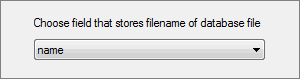
Text field
You can select to display filename or a custom expression instead of the filename.
If you want to display the thumbnail image, file size or icon, select the corresponding checkboxes.
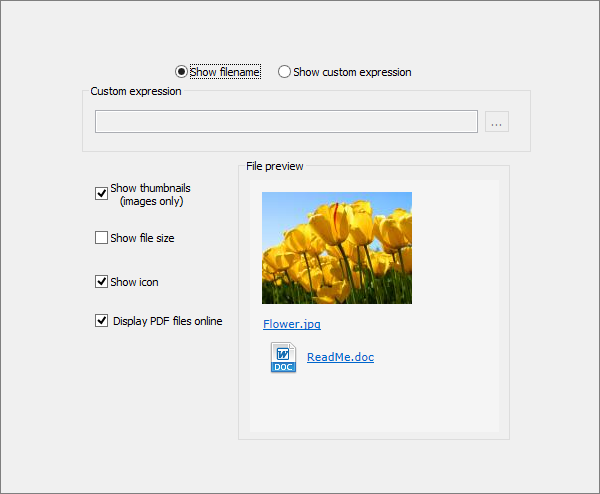
The Display PDF files online option allows you to view uploaded PDF files directly in the browser.
Note: this option only works with PDF files. Other types of files would still display the Download file dialog when clicked.
Here is how the PDF document looks like in the browser:
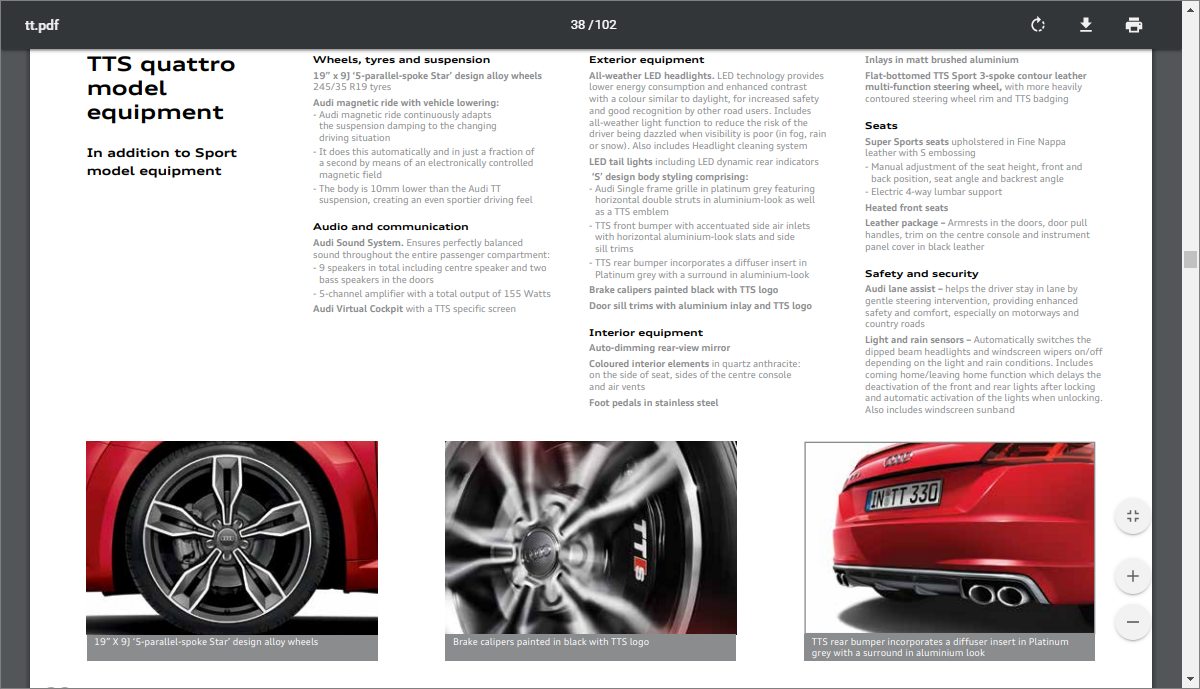
See also:
•"Edit as" settings: File/Image