"Interval list" filter type
This filter type displays the filter as an interval list. You can create the intervals manually or using the Wizard.
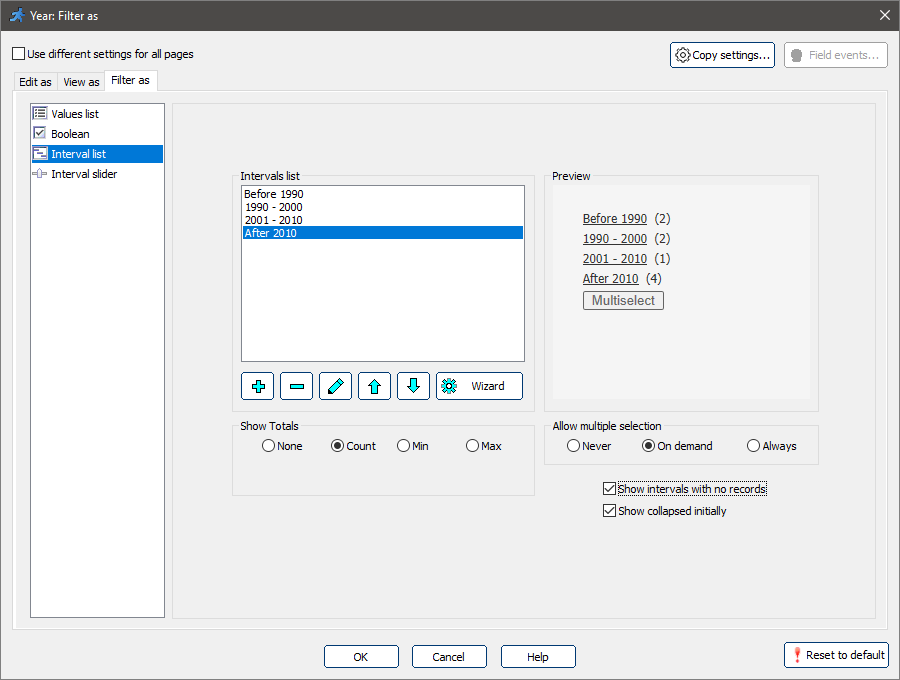
Interval list options
•Add. Click this button to open a popup window where you can define the interval limits. Select the PHP expression checkbox to define the limits using the code.
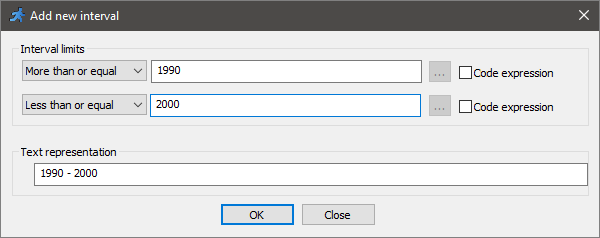
Note: the text representation field shows how the name of the interval appears in the generated app. It is generated automatically, but you can type in a custom name if you want.
•Delete. Click this button to delete the selected interval.
•Edit. Click this button to edit the selected interval in a popup window.
•Move up/down. Click these buttons to reorder the intervals.
•Wizard. Click this button to open a popup window where you can automatically generate the intervals for the numeric types of fields. You can select the number of intervals and choose whether to generate the intervals with a fixed step, or exponential steps. If you want to have an open interval, select one of the Open intervals options.
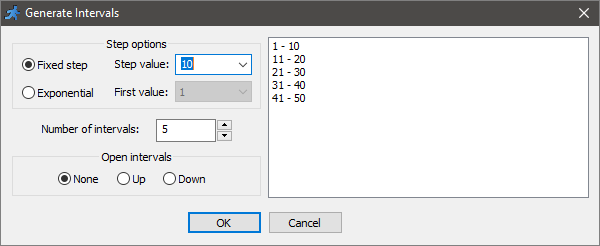
Note: if you click the Wizard button for the varchar or datetime types of fields, it sets up a several predefined intervals.
Varchar field:
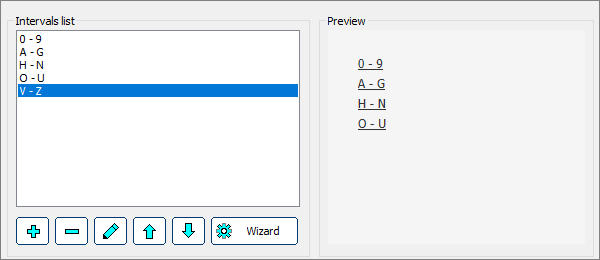
Datetime field:
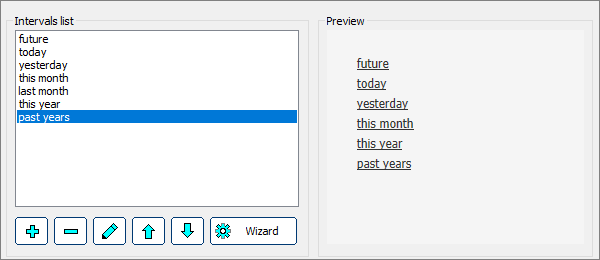
•Show totals. This option can show a total count or a min/max amount of the values of the field you select.
•Allow multiple selection. This option switches between different multiple selection modes. The multiple selection can be always on, off, or turned on by clicking the Multiselect button.
•Show intervals with no records. Select this checkbox to make the filter show all of the intervals regardless of whether the interval contains any records or not.
•Show collapsed initially. Select this checkbox to make the filter appear collapsed when the user loads the page for the first time.
Here is an example of the interval list filter:
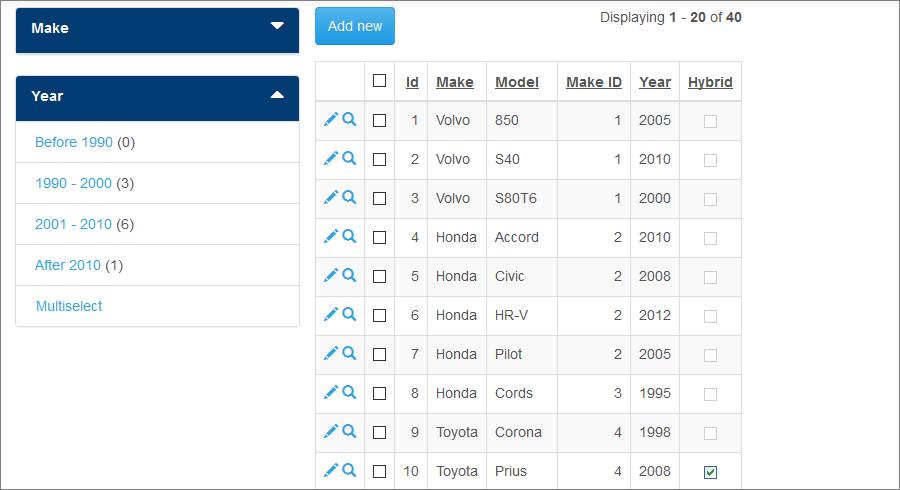
See also: